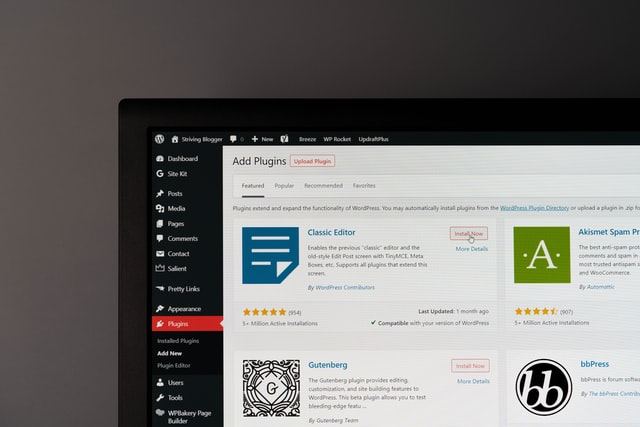You may build a safe and well-maintained platform with WordPress from the start. You may nurture your CMS with great care, install only popular plugins, and you may upgrade themes regularly. However, like with any widely used program, such as WordPress, errors are sure to show up now and then.
In many situations, WordPress errors occur due to incorrect developer configurations. You may blame your web server, outdated plugins, and many other factors or other problems. You may fix WordPress errors quickly if you know what they are and how to fix them.
5 Common WordPress Errors
It is important to remember that WordPress is a complicated piece of software. The issues you encounter may be somewhat different from the ones described here, so you may need to do some troubleshooting.
Since WordPress is so widely used, five of the most typical WordPress errors are discussed.
Contents:
- The White Screen of Death
- 502 Bad Gateway Error
- 403 Forbidden Error
- Internal Server Error
- Error Establishing a Database Connection
1. The White Screen of Death
By a long shot, white Screen of Death is the scariest of all WordPress errors. There are no error codes or other identifiers on the white, blank screen you may face with.
As a result, determining the root cause of a White Screen of Death might be difficult. Due to poor server configuration or exceeding the PHP memory limit, the White Screen of Death might occur. It is possible to raise the PHP memory limit directly if you have direct access to your server; if not, you may need to contact your web hosting provider.
2. 502 Bad Gateway Error:
When an error occurs, adding a code with the message is courteous. A nice feature is that this offers you a starting point for determining the problem’s root causes.
The quickest approach to figure out what is wrong is to deactivate all of your plugins and themes, then go through them one by one to see if any of them is causing the problem. If none of these factors are to blame, you may begin to investigate the setup of your server.
3. 403 Forbidden Error:
The 403 Forbidden Error gives a good indication of what is wrong. WordPress files or directory permissions that have been wrongly specified most often cause the 403 error. You may access your WordPress root folder to change the permissions.
4. Internal Server Error
Everything you need to know about the Internal Server Error is there in the name. Whenever WordPress discovers a problem with your server, it displays this error. Finding the root cause of this problem is a lengthy process that requires a lot of trial and error, but the remedies are relatively simple.
5. Error Establishing a Database Connection
A unique database is required for each WordPress website to function. It is where you will find everything relating to your site, including any comments left on other people’s articles and pages. As a result, and for WordPress to function, the system must access database data.
An unreachable server is the cause of this error. Most of the time, your credentials are to blame. WordPress keeps those credentials in the wp-config.php file, which is placed in the root directory and can be accessed through FTP using a tool like FileZilla.